TIPniques: Start Fresh, but Not Empty
Every project has to start somewhere. Many times we are tempted to start with the files from a previous project. This can save time and effort, but it can also provide headaches. How many times has a previous project’s details been used only to find out at your client meeting that they are still labeled with the older project's name? Or worse, another client's name! Embarrassing to say the least.
Using linework from other projects
One of the greatest advantages to using CAD and computers in general is that it is very easy to use files from similar past projects. This can be a real time-saver, but it can also create the situations I mentioned above. If the files being used are your own, then it is a bit safer, as compared to using files from outside sources. Make sure to clean them up and that you update any project specific-text and linework. Do not automatically assume everything is correct. Go to the effort of double checking your work. It is possible that double checking your work in this case will take as much time as starting from scratch. Make sure to keep that in mind on the next project. Sometimes the benefit isn’t less time, but less effort. Maybe the same design process won’t have to be revisited.
Create standard details, parts, and more
A common method for reusing designs is to create a set of standard details, parts, layouts, and designs for use several times across various projects. They are very useful if your firm often creates similar designs on most projects. These standards could be in the form of blocks or drawings, depending on your needs. Make sure to organize these standard designs. Keep them clean and and in compliance with your company’s design and CAD standards. It can be difficult to create standard details for every situation your design firm will encounter, but having these pre-drawn designs will make sure that you start with an accurate detail, void of any project-specific data.
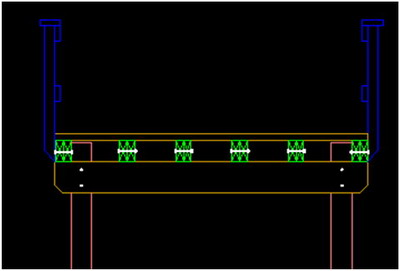
Figure 1: Here is an example of a standard cross section of a boardwalk. Its sizes can easily be adjusted to fit the needs of the project.
Did I mention standards?
One of the best ways to reuse CAD files and to keep them clean is by using CAD Standards. Organizing your data will make it much easier to work with and reuse later. If different layers are used on every project, then it will make reusing that data again much more difficult. An example would be calling a dimension layer DIM in one detail, while naming it DIMENSION on a second, and calling it DIMENSIONS on a third. Pick one, set up your standards to that one name, and stick to it. There is no need to have three different layers in a file that are serving the same purpose.

Figure 2: Make certain file settings, like the layers being used, are organized and well maintained.
The best thing you can do
There are a ton of tips and tricks that you and your company can implement to increase efficiency in your design process. We have mentioned several of them already. The single most effective step you can take is to create a template file. Set up a template file that has every setting in it as needed. There are several different ways this method can be approached. One is to use a regular DWG file. The other is to use AutoCAD's DWT file format, known as Template File.
Having a template file (regardless of its file extension) means that you and your users will always start off on the right foot. The units will be set correctly, layers are preset, dimension and text styles are already present, and even typical blocks can be present. Having everyone start from the same place every time helps to ensure continuity between files and projects. It also helps to keep everyone working within the company’s CAD Standards.
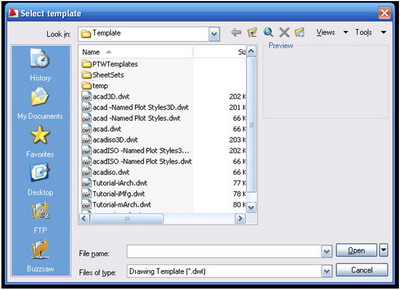
Figure 3: (Click to enlarge) DWT files are the standard file type in AutoCAD for Template Files. Access them by using the NEW or QNEW commands.
Why a DWT file?
A standard template or starting file can be a DWG or a DWT file. Both can contain the same settings, layers, blocks, and so on. The main difference is how they are opened and begun. Any DWG file is opened regularly. If changes are made, then saved, that DWG file is altered. This is a potential hazard if you use DWG files for your templates.
A DWT file can be replaced with a save command if it is opened with the open command. However, if a new file is started with either the NEW or QNEW commands, it won't be replaced. AutoCAD will ask you where you want the file to be saved and what it will be called. The company standard DWT file can be programmed into every users workstation and can be placed on a network server. Using the QNEW (or Quick New) command will automatically open a new file using the standard DWT file. Users won't have to browse to a folder or file to get to it. This will also help to eliminate using the wrong file as a starting point. A quick press of CTRL+N keys on the keyboard will start a new file with your standard DWT file. Very quick, very simple.
Conclusion
We use CAD and computers in our design process to help us work smarter and faster. Our efficient use of the programs in our design process is a key factor to increasing profits. Face it: we are all here to make money. CAD allows us to reuse our previous efforts, thus improving efficiency. Just like everything else, there are proper methods to use when taking advantage of the more efficient tools available in CAD. Proper data management steps, careful review of our drawings, and adequate preparation will make everyone’s jobs easier and quicker.