Inventor Simulation: Analyze with Confidence
Frictional constraints can be used to analyze a portion of a model, as briefly mentioned in my previous article on the subject, Stressed! Autodesk Inventor Simulation FAQ - June 2009.
The major advantage of this process is the reduced model sizes and reduced time required to perform analyses. Thus, it provides greater flexibility in experimenting with different mesh sizes to help us better understand results, which would otherwise be impractical. This is particularly true for large or complex models which can result in a large number of elements, with the default mesh settings and with further mesh refining can significantly increase the time taken to produce the mesh. This can lead to frustration and in some cases lead to lack of confidence in the results.
In this tutorial I will attempt to explain how we can create efficient models giving us the flexibility to analyze results with different mesh settings and aiding us to gain some confidence in our designs.
Frictionless Constraints – Define Symmetry Conditions

In addition to constraining component surfaces to freely slide along a plane they can also be used to model symmetry boundary conditions. Typical uses include analyzing, half, quarter, or even cyclic symmetry models (as illustrated here). As long as the model's loading and geometry is symmetric, we can split the part and apply frictional constraints on all resulting split faces. You can then apply the loads and constraints as you would for the entire model.
In the following example we need to determine the maximum deflection and stress in the blades when the fan is operating at 2000 revs/min.
STEP 1 – Split the model so that only one blade remains
.png)
It will help to change the model display to wireframe or transparent color when creating the sketch as this will allow you to see the top plate and hence aid in positioning the split-line equally between the two blades. As there are 10 blades, we need to the split the model by a 360º angle.
Angle of Split to create single blade = 360º / No of blades
STEP 2 – Start Stress Analysis environment
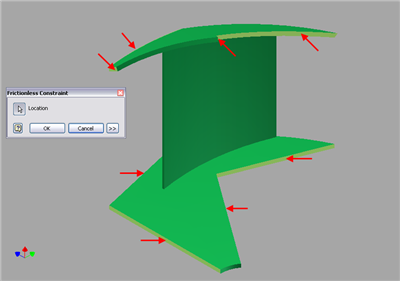
First apply frictional constraints on all the split faces, eight in total. This will help treat the model as if it were not split. Then apply loads and restraints as normal.
STEP 3a – Run and analyze results
.png)
High stresses may occur at the top and bottom plates where the frictional constraints have been applied. In the complete model these do not occur and can be disregarded. As the area of interest is in the middle of the blades, we can make use of the probes to determine the exact value of the stresses in this region. Also note there are high stresses at the intersection of the blades and top and bottom plates mainly due to geometrical discontinuity. Interpret results with care.
Tips on how to gain confidence in results when models have stress singularities
- Change the color bar max value to the material yield limit or to max required design value.
- Use probes to determine max value in the area of interest.
- Rerun analysis using a smaller global average element; I recommend half.
- Use local mesh control in the area of interest.
- Investigate the planar stresses, in addition to the von mises stress.
STEP 3b – Analyze deformation results
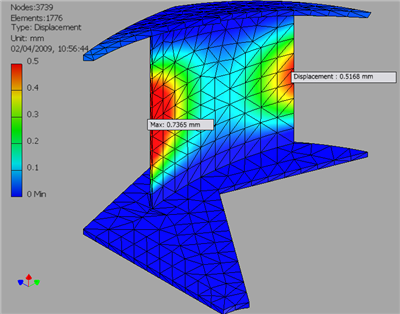
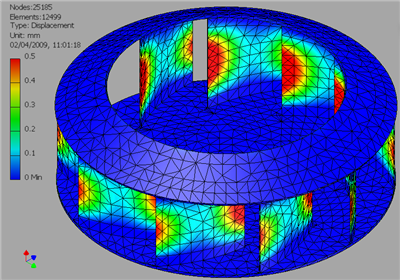
The max deformation occurs in the middle of the blade. As expected, the results are identical to the complete model. This hopefully will give you confidence that splitting the component - provided the loading, constraints, and geometry are symmetrical - will produce same results. This confidence in the results can be further enhanced by being able to refine the mesh further to see if the results have converged, without the fear of significantly increasing solution times and model sizes.
TRY IT YOURSELF – The complete step-by-step-hands-on tutorial is available, including the accompanying dataset, from www.vdssolutions.co.uk. Similar and more comprehensive examples are also available in the book Up and Running with Autodesk Inventor Simulation 2010. Details are available at the aforementioned website.